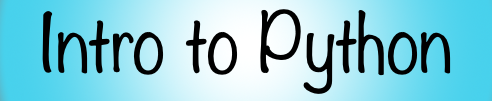Practice Questions (Solutions)¶
1.¶
For each of the following if statements, determine what will be printed.
x = 0
if x:
print(1)
else:
print(2)
2
y = [0]
if y:
print(1)
else:
print(2)
1
if 1 and 0:
print(1)
else:
print(2)
2
if [] and {1:4}:
print(1)
else:
print(2)
2
if set() or (1,):
print(1)
else:
print(2)
1
if [] or () or {}:
print(1)
else:
print(2)
2
x = None
if x:
print(1)
else:
print(2)
2
2.¶
Write a function that checks if something is an empty list, or an empty dict, or an empty set,
or an empty tuple, or is None. If so, the function should return True. Otherwise return False.
def is_empty(x):
if x == [] or x == {} or x == set() or x == () or x is None:
return True
else:
return False
3.¶
Write a function add_to_dict(key_list, value_list, my_dict) which adds the key value pairs k:v to the dictionary my_dict for each key and value in key_list and value_list. If one of the keys in key_list is already present in my_dict it should overwrite it in my_dict. If my_dict is not provided, the function should create an empty dictionary and then add the key value pairs.
If the dictionary my_dict is provided as an argument, then the key value pairs will simply be added to it. Remember
that dictionaries are mutable and you should not provide mutable objects as default arguments. The final dictionary should be returned after the items are added to it. Here are some examples of how the function should work.
add_to_dict([1],[2]) should return the dictionary {1: 2}
add_to_dict([1,2,3],[4,5,6]) should return the dictionary {1: 4, 2: 5, 3: 6}
add_to_dict([1,2,3],[4,5,6],my_dict={'hello': 'world'}) should return the dictionary{'hello': 'world', 1: 4, 2: 5, 3: 6}
add_to_dict([1] ,['new'],my_dict={1: 1, 3:5}) should return the dictionary {1: 'new', 3: 5}
def add_to_dict(key_list, value_list, my_dict=None):
if my_dict is None:
my_dict = {}
for k,v in zip(key_list, value_list):
my_dict[k] = v
return my_dict
add_to_dict([1],[2])
{1: 2}
add_to_dict([1,2,3],[4,5,6])
{1: 4, 2: 5, 3: 6}
add_to_dict([1,2,3],[4,5,6],my_dict={'hello': 'world'})
{'hello': 'world', 1: 4, 2: 5, 3: 6}
add_to_dict([1] ,['new'],my_dict={1: 1, 3:5})
{1: 'new', 3: 5}
4.¶
Write a function read_file(file_name) which reads the contents of a local file line by line and returns
a list with each element of the list being a line of the file. You can assume the local file exists. Also, remove the new line characters.
For example:
If the local file was 'my_file.txt' and contained the contents
Hello World!
1 2 3 4 5
a
b
c
Good Bye!
then read_file('my_file.txt') would behave like this:
def read_file(file_name):
with open(file_name, 'r') as f:
return [l.rstrip() for l in f]
read_file('my_file.txt')
['Hello World!', '1 2 3 4 5', 'a', 'b', 'c', 'Good Bye!']
5.¶
For the function read_file from above, run it for a file that does not exist.
read_file('some_file.txt')
---------------------------------------------------------------------------
FileNotFoundError Traceback (most recent call last)
<ipython-input-16-4de66af3dd44> in <module>
----> 1 read_file('some_file.txt')
<ipython-input-14-e96a32f54325> in read_file(file_name)
1 def read_file(file_name):
----> 2 with open(file_name, 'r') as f:
3 return [l.rstrip() for l in f]
FileNotFoundError: [Errno 2] No such file or directory: 'some_file.txt'
The code will raise an error. In particular, a FileNotFoundError error.
Adjust the function logic for read_file so that it handles this error. That is, if you pass
an argument for a file that does not exist, instead of raising the error, the code should instead
print a simple message such as 'The file, some_file.txt does not exist! Exiting and returning None. ' and should return None. Do this with a try and except block where you specifically handle
the FileNotFoundError error.
def read_file_improved(file_name):
try:
with open(file_name, 'r') as f:
return [l.rstrip() for l in f]
except FileNotFoundError:
print(f'The file, {file_name} does not exist! Exiting and returning None.')
return None
read_file_improved('some_file.txt')
The file, some_file.txt does not exist! Exiting and returning None.
If the file does exist, then the function should have the same behavior as before.
read_file_improved('my_file.txt')
['Hello World!', '1 2 3 4 5', 'a', 'b', 'c', 'Good Bye!']
6.¶
Write code that writes some data to a file.
with open('dots_file.txt', 'w') as f:
for i in range(1, 101):
f.write('.' * i )
f.write('\n')