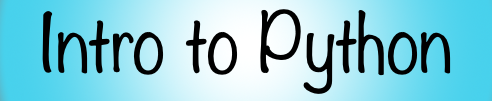Intro to Functions¶
Create a new Jupyter Notebook called intro_to_functions and follow along!
So what is a function anyway?
Functions
In the Python programming language, a function is a block of reusable code that is typically used to perform a single process or action. Functions are the main building blocks of the programs and applications you create. By using functions, your code will have better modularity and will be easier to reuse.
Python has many built in functions and you can also create your own functions. Functions are not completely new to you and you have already been using functions whether or not you know it. Here are examples of functions, built into Python, that you have been using throughout this book and course so far:
print()str()int()float()type()len()range()
So what do these functions all have in common? Well to begin, they all have names. For example, the
name of the print() function is print. They can be used or called and when you call them
you always use the brackets (). The functions listed above all took input arguments which is the stuff you
type inside the brackets (). Another name for arguments is parameters. In all the cases, the functions performed some action or process by executing a block of Python code internal to that function.
For example we can use the len() function to get the length of a string or a list.
x = len('Hello')
print(x)
5
x = len([0,1,2,3,4])
print(x)
5
Built-in Python Functions¶
Python has a number of functions built into it that are always available. You can get a list here for example. Using this link, you can click on the different functions to see what they do and how they are defined in the documentation. We will cover some of them here.
max() and min()¶
The max() function will return the largest number in an iterable
and the min() function will return the smallest.
There are different ways to use these. For example:
max(1,2) # an example of passing two arguments
2
min(1,2)
1
max(1,2,5,8) # an example of passing four arguments
8
min(1,2,5,8)
1
max([1,10,12,10,50,-10,100,-100,1000]) # an example of passing a single list argument
1000
min([1,10,12,10,50,-10,100,-100,1000]) # an example of passing a single list argument
-100
round()¶
This function can be used to round to the nearest integer or round to a specific number of decimal points.
round(3.14)
3
round(2.51)
3
round(3.14,0)
3.0
round(2.51,0)
3.0
round(3.1459,2)
3.15
round(10.12346,4)
10.1235
round(10.12344,4)
10.1234
enumerate()¶
This function is very useful when looping over lists and so on. Consider the following loop:
for x in [0,2,4,6,8,10]:
print(x)
0
2
4
6
8
10
Often when iterating over a list you not only want
the value of the item but also the index posiiton of the item
in the list. This is where enumerate() is useful.
You can use it like this:
for i, x in enumerate([0,2,4,6,8,10]):
print(i,x)
0 0
1 2
2 4
3 6
4 8
5 10
I think this is the first time we have seen a loop with more than
one variable name. Here we are using i,x. The i is the index
position for the item and x is the value. For example:
for i, x in enumerate([0,2,4,6,8,10]):
print(f'The position of the item is {i} and the value of the item is {x}.')
The position of the item is 0 and the value of the item is 0.
The position of the item is 1 and the value of the item is 2.
The position of the item is 2 and the value of the item is 4.
The position of the item is 3 and the value of the item is 6.
The position of the item is 4 and the value of the item is 8.
The position of the item is 5 and the value of the item is 10.
zip()¶
This is a neat little function. Here are a couple examples of using it. Don’t worry too much about the details for now.
x = [1,2,3]
y = [4,5,6]
for i,j in zip(x,y):
print(i,j)
1 4
2 5
3 6
x = [1,2,3]
y = [4,5,6]
z = [7,8,9]
for a,b,c in zip(x,y,z):
print(a,b,c)
1 4 7
2 5 8
3 6 9
Defining your own functions¶
It is very common to define your own functions in Python. When you are creating programs and applications it’s normal to have lots of functions defined across multiple files.
DRY (Don’t Repeat Yourself)¶
One reason for using functions is so you don’t repeat yourself. This is such a common expression across coding and software engineering it even has its own acronym, DRY. If you have a block of code that is used in multiple places then it’s good to create a function for it. Then you don’t have to copy/paste the code block in every place you want to use it. You just need to call the function when and where it’s required. Also, if you need to change the function logic, you only need to change it in a single place which is in the function definition. Let’s look at an example with the following code. I know this example is simple but try and imagine having more complicated code repeated through out larger projects. The same ideas/tools we use here apply to bigger projects as well.
name1 = 'Isaac'
age1 = 9
name2 = 'Chris'
age2 = 35
name3 = 'Joanna'
age3 = 37
name4 = 'Penelope'
age4 = 10
name5 = 'Hazel'
age5 = 7
print(f'{name1} is {age1} years old.')
print(f'{name2} is {age2} years old.')
print(f'{name3} is {age3} years old.')
print(f'{name4} is {age4} years old.')
print(f'{name5} is {age5} years old.')
Isaac is 9 years old.
Chris is 35 years old.
Joanna is 37 years old.
Penelope is 10 years old.
Hazel is 7 years old.
In the above code we have a very similar print statement that is
repeated multiple times. We can take that logic and put it into
a function. The function can take two arguments name and age
and then print the string. Here is how you define a function to
do that.
def print_person_info(name, age):
print(f'{name} is {age} years old.')
Every function you define in Python begins with def, and next you write the name of the function. In this case the name was print_person_info. Next, you write the brackets (). You can leave the part within the () blank if there are no inputs/arguments/parameters (all mean same thing). In this case we need two arguments name and age. Then you write a : followed by a new line and then the indented code block with the function logic.
When you execute code that is a function definition, it does not actually execute the code in the function. It just defines it. The code in the function is not executed until the function is actually used or called.
The previous code above with the 5 print statements can be written like this. Notice that the code appears “cleaner” and more readable.
name1 = 'Isaac'
age1 = 9
name2 = 'Chris'
age2 = 35
name3 = 'Joanna'
age3 = 37
name4 = 'Penelope'
age4 = 10
name5 = 'Hazel'
age5 = 7
print_person_info(name1, age1)
print_person_info(name2, age2)
print_person_info(name3, age3)
print_person_info(name4, age4)
print_person_info(name5, age5)
Isaac is 9 years old.
Chris is 35 years old.
Joanna is 37 years old.
Penelope is 10 years old.
Hazel is 7 years old.
Also, suppose we wanted to change the string that is printed. Instead of changing it in 5 places, we can just change it in one single place, the function definition. Let’s add some more words to the string/sentence that is printed.
def print_person_info(name, age):
print(f'{name} is {age} years old and they are a very nice person.')
name1 = 'Isaac'
age1 = 9
name2 = 'Chris'
age2 = 35
name3 = 'Joanna'
age3 = 37
name4 = 'Penelope'
age4 = 10
name5 = 'Hazel'
age5 = 7
print_person_info(name1, age1)
print_person_info(name2, age2)
print_person_info(name3, age3)
print_person_info(name4, age4)
print_person_info(name5, age5)
Isaac is 9 years old and they are a very nice person.
Chris is 35 years old and they are a very nice person.
Joanna is 37 years old and they are a very nice person.
Penelope is 10 years old and they are a very nice person.
Hazel is 7 years old and they are a very nice person.
We are still repeating ourselves in the code and it can be made shorter and simpler with the use of lists and loops. First we will convert the ages and names into a single list of lists like this:
people = [['Isaac', 9], ['Chris', 35], ['Joanna', 37], ['Penelope', 10], ['Hazel', 7]]
Above we defined a list where each item in the list is also a list. Make sure this makes sense to you before continuing.
print(people[0])
print(people[-1])
print(people[0][0])
print(people[-1][-1])
['Isaac', 9]
['Hazel', 7]
Isaac
7
So now we can write the simplified code all together like this:
def print_person_info(name, age):
print(f'{name} is {age} years old and they are a very nice person.')
people = [['Isaac', 9], ['Chris', 35], ['Joanna', 37], ['Penelope', 10], ['Hazel', 7]]
for person in people:
print_person_info(person[0],person[1])
Isaac is 9 years old and they are a very nice person.
Chris is 35 years old and they are a very nice person.
Joanna is 37 years old and they are a very nice person.
Penelope is 10 years old and they are a very nice person.
Hazel is 7 years old and they are a very nice person.
We went from code that was about 15 lines long and had lots of repetition to code that is
6 lines long and has no repetition. All by using a user defined function and a for loop.
The code is more readable and easier to maintain.
Let’s start simple¶
Okay so lets dive more into what functions in Python are and how to define them. Lets start simple with functions that do not have any arguments/parameters/inputs (these terms all mean the same thing). The general syntax for a function with no arguments is
def function_name():
code_for_function_logic
Here are two functions which both execute the same logic. The only difference is that they have different function names.
def hello_world1():
print('Hello World!')
def hello_world2():
print('Hello World!')
Notice that when you execute the above code nothing is printed. This is because the code within the functions is not executed when the functions are defined. The above code simply defines the functions so that you can access the functions by name in your code and call them, like this:
hello_world1()
hello_world2()
Hello World!
Hello World!
Above we saw how to use/call the functions. You use the function name and you also require
the brackets ().
You can not use a function before having it defined and available to the Python program/code. For example,
hello_world3()
---------------------------------------------------------------------------
NameError Traceback (most recent call last)
<ipython-input-34-d2ee715b48fa> in <module>
----> 1 hello_world3()
NameError: name 'hello_world3' is not defined
Our Python interpreter (the thing that reads and executes the code)
has no idea what hello_world3 is and returns a NameError.
You need to define the function before you use it.
def hello_world3():
print('Hello World!')
hello_world3()
Hello World!
Test your Functions!¶
You can have a bug in your function code and you may not even know it until you go and use/call the function.
Bug
In programming, a bug is a common term which simply means error, mistake, or some problem with the code. Most bugs are due to human error in writing the code. Debugging is the act of finding and removing such bugs in the code.
Lets look at a simple example. When doing division you can never divide by 0. If you attempt this in Python you will get an error.
1 / 0
---------------------------------------------------------------------------
ZeroDivisionError Traceback (most recent call last)
<ipython-input-36-bc757c3fda29> in <module>
----> 1 1 / 0
ZeroDivisionError: division by zero
def do_something():
x = 1
y = 2
print(x + y)
z = 1 / 0
You see the bug in the function definition above? The
error is when we do z = 1 / 0. The code before that line is fine.
When we execute the above code there is no error
because the code above is simply defining the function. The code within the function is not executed.
It will not be executed until you call the function (which means to use it).
do_something()
3
---------------------------------------------------------------------------
ZeroDivisionError Traceback (most recent call last)
<ipython-input-38-e0006e76ebeb> in <module>
----> 1 do_something()
<ipython-input-37-82633e8027cb> in do_something()
3 y = 2
4 print(x + y)
----> 5 z = 1 / 0
ZeroDivisionError: division by zero
Notice that the code began to execute and 3 was printed.
But then when it goes to execute the line z = 1 / 0
an error occurs.
Python attempts to tell you where the error is.
It says there is an error in the function do_something()
and it tells you the issue is at line 5 in the function definition
when it does z = 1 / 0. It
also gives you specifics about the error which is a ZeroDivisionError.
Always remember to test your functions.
Local variables¶
Variables that are defined within a function definition are local to that function and can only be accessed within the function. They can not be accessed outside function definition in other code.
def add_w_and_q():
w = 10
q = 20
print(f'{q} + {w} is equal to {q + w}')
add_w_and_q()
20 + 10 is equal to 30
print(w)
---------------------------------------------------------------------------
NameError Traceback (most recent call last)
<ipython-input-41-bcfe7ead5c3f> in <module>
----> 1 print(w)
NameError: name 'w' is not defined
print(q)
---------------------------------------------------------------------------
NameError Traceback (most recent call last)
<ipython-input-42-996617e96a38> in <module>
----> 1 print(q)
NameError: name 'q' is not defined
Those errors are because w and q are only defined local
to the function definition add_w_and_q(). This idea is known
as local variables and you will often here coders refer
to the local scope. It just means the scope of those
variables are local to the function definition.
If you have a variable defined outside a function, it can actually be accessed within the local function definition.
def add_w_and_q():
w = 10
q = 20
print(f'{q} + {w} is equal to {q + w}. The value of x is {x}.')
x = 5
add_w_and_q()
20 + 10 is equal to 30. The value of x is 5.
It’s not usually a good idea to have variables
defined in a function that are also defined outside
the function. It can be harder to keep track of things.
Consider this example. In this example when we print the
value of x in the function definition it will take the value
of x defined in the function. Outside the function it will use
the value of x defined outside the function. In general,
try to avoid this coding pattern.
def print_local_x_value():
x = -99
print(f'The value of x defined in the function is {x}.')
x = 5
print_local_x_value()
print(f'The value of x outside the function is {x}')
x = 33
print_local_x_value()
print(f'The value of x outside the function is {x}')
The value of x defined in the function is -99.
The value of x outside the function is 5
The value of x defined in the function is -99.
The value of x outside the function is 33
return statement¶
So far we know that functions execute a block of code
and that code can do anything we want it to.
In the above examples we were simply printing something.
A lot of the time we want the function to return
a Python object. To do this we use the return statement.
def add_x_and_y():
x = 1
y = 2
result = x + y
return result
add_x_and_y()
3
z = add_x_and_y()
print(z)
3
This is very common to do with the use of functions. The function will perform some computation and we want to get the result back.
A function can have multiple return statements within its definition.
For example, you might return different values
depending on some internal logic to the function.
However, only one return statement can ever be
executed in any function at once. Whichever return
statement is executed first will be the one that is used.
As soon as the return statement is executed,
any remaining code in the function definition
will be skipped over. For example:
def example_return():
x = 10
y = 20
if x == 10: # this condition is True
return x # code gets to this return statement first so will be executed
if y == 20: # this condition is True
return y # will never be executed
example_return()
10
Positional Arguments¶
Consider the following function subtract_numbers.
def subtract_numbers():
x = 5
y = 3
return x - y
subtract_numbers()
2
The function is very limited in its use cases
because it only can subtract 5-3 and always will
return 2. What if we could pass any two numbers
as input to the function and get back the result
when we do the first number subtract the second number?
We can accomplish this with arguments. Arguments
are also called parameters and both words mean the same
thing. The arguments are the inputs to the function
and you define and pass them within the brackets ()
of the function.
Here we define the function subtract_numbers to take
two arguments x and y which must be passed to the
function when calling it.
def subtract_numbers(x, y):
return x - y
This will raise an error because we did not pass any values for the arguments.
subtract_numbers()
---------------------------------------------------------------------------
TypeError Traceback (most recent call last)
<ipython-input-56-0ecc547ee07f> in <module>
----> 1 subtract_numbers()
TypeError: subtract_numbers() missing 2 required positional arguments: 'x' and 'y'
You must provide the value of the arguments.
When we call the function in this way,
the arguments are called positional
arguments because the order/position in which they
are entered/passed matters. The first argument is
the value for x and the second argument is the
value for y.
subtract_numbers(10, 7)
3
subtract_numbers(7, 10)
-3
subtract_numbers(10, 20)
-10
subtract_numbers(20, 10)
10
Here is a function that returns True if the number is even and False otherwise.
def is_even(number):
if number % 2 == 0:
return True
else:
return False
is_even(9)
False
is_even(8)
True
Keyword Arguments¶
We just learned about positional arguments where the position/order
of the arguments is important. You can also use keyword arguments
in which you provide the argument name and the value when calling the function.
Lets change the definition of subtract_numbers to take three arguments
and subtract x - y - z and return the result.
def subtract_numbers(x, y, z):
result = x - y - z
print(f'{x} take away {y} take away {z} is {result}')
return result
This is an example of passing positional arguments.
subtract_numbers(10, 5, 3)
10 take away 5 take away 3 is 2
2
Here is an example of calling the same function
but now with keyword arguments.
With keyword arguments you provide
the argument name on the left of the =
and the value on the right.
subtract_numbers(x=10, y=5, z=3)
10 take away 5 take away 3 is 2
2
When using all keyword arguments you can pass the arguments in any order. Notice that we get the same result as above.
subtract_numbers(z=3, x=10, y=5)
10 take away 5 take away 3 is 2
2
You can also mix positional arguments and keyword arguments but positional arguments must be specified before keyword arguments. For example:
subtract_numbers(10, 5, z=3)
10 take away 5 take away 3 is 2
2
subtract_numbers(10, y=5, z=3)
10 take away 5 take away 3 is 2
2
You can not put keyword arguments before positional arguments.
subtract_numbers(x=10, y=5, 3)
File "<ipython-input-70-6f8bb9d316a4>", line 1
subtract_numbers(x=10, y=5, 3)
^
SyntaxError: positional argument follows keyword argument
Default arguments¶
It is often convenient to define default values for arguments.
These are called default arguments. Consider the following
function which computes the cost of something after taxes
given the cost before tax and the tax rate. We will assume
the tax_rate is a float between 0 and 1. So a value of
0.15 for tax_rate means 15% tax.
def cost_after_tax(cost_before_tax, tax_rate):
total_cost = cost_before_tax + tax_rate * cost_before_tax
return total_cost
cost_after_tax(100, 0.15)
115.0
cost_after_tax(cost_before_tax=500, tax_rate=0.50)
750.0
cost_after_tax(tax_rate=.25, cost_before_tax=1000)
1250.0
cost_after_tax(100, tax_rate=0.35)
135.0
The above examples show different examples of calling the function with just positional arguments, just keyword arguments, and a mixture of both.
But what if we wanted to have a default tax value? For example,
depending on where you live the tax rate is probably very consistent.
For example, the tax rate might be 15%. Then you don’t want to have to
provide that argument every time you use the function. But you will want
the ability to change it when it suits your needs. This is the use case of
default arguments. When you define your function you can provide
default arguments by providing the argument name on the left of the =
sign and the default value on the right. Like this:
def cost_after_tax(cost_before_tax, tax_rate=0.15):
total_cost = cost_before_tax + tax_rate * cost_before_tax
return total_cost
cost_after_tax(100)
115.0
cost_after_tax(cost_before_tax=100)
115.0
Since there is not a default value for cost_before_tax it must be provided.
cost_after_tax()
---------------------------------------------------------------------------
TypeError Traceback (most recent call last)
<ipython-input-79-629244d935d0> in <module>
----> 1 cost_after_tax()
TypeError: cost_after_tax() missing 1 required positional argument: 'cost_before_tax'
So if we don’t provide the value for tax_rate it will default to 0.15.
If we provide it, then that provided value will be used.
cost_after_tax(100, 0.2)
120.0
Docstrings¶
Docstrings are strings which document your functions. They are like comments in your code that tell you about a function, its arguments, and its return values. It’s really important to document code because code is read more than it is written.
Remember we can use # to create in line comments
in our Python code. But docstrings for a function are different.
You can create them with """""".
These docstrings are built-in strings that
help you and other users of your code document thee code.
Python also has a built in function help() that
can print the docstring of a function. Try
executing help(str) or help(float) and so on.
You will see the functions documentation printed.
def my_func(a,b,c):
"""One line intro.
Longer description if needed.
:param int a: descripton for the first argument/parameter
:param int b: descripton for the second argument/parameter
:param int c: descripton for the third argument/parameter
:return: description for what the function returns
"""
return a + b + c
help(my_func)
Help on function my_func in module __main__:
my_func(a, b, c)
One line intro.
Longer description if needed.
:param int a: descripton for the first argument/parameter
:param int b: descripton for the second argument/parameter
:param int c: descripton for the third argument/parameter
:return: description for what the function returns
There is a lot more to say about docstrings but will save this until
later when we start to use a proper editor to write Python code.
For now, feel free to document your functions with docstrings but
stick to the format above. The syntax, use of : and spacing and new lines
is quite important. We will use docstrings in the below examples too.
Examples¶
In this section we will show some examples which use functions. Spend time reading the code, typing the code, and using the code. This is a good way to learn. By going through these examples, hopefully you will get more comfortable with the idea of working with functions and defining your own.
Example 1¶
This is an example of a function that does not return anything.
def greeting(name, message):
"""Print a simple greeting message.
:param str name: The name of the person to greet.
:param str message: A simple message to print to the user.
"""
print(f'Hello {name}!')
print(message)
help(greeting)
Help on function greeting in module __main__:
greeting(name, message)
Print a simple greeting message.
:param str name: The name of the person to greet.
:param str message: A simple message to print to the user.
greeting('Chris','Good morning! I hope you have a great day!')
Hello Chris!
Good morning! I hope you have a great day!
greeting(message='Do not forget your lunch today for school.', name='Isaac')
Hello Isaac!
Do not forget your lunch today for school.
greeting('Hazel', message='Good Bye!')
Hello Hazel!
Good Bye!
Example 2¶
This function computes the area of a circle given it’s radius.
def area_circle(radius):
"""Compute the area of a circle."""
pi = 3.1459
area = pi * radius * radius
return area
area_circle(2.5)
19.661875000000002
area_circle(radius=1)
3.1459
Example 3¶
A function to return a random list of numbers of any length where all the numbers are between a minimum and maximum value.
import random
def generate_random_list(list_length, minimum, maximum):
"""Generate a list of random integers.
The length of the list can be specified as well
as the range (minium, maximum) of the numbers that will be used.
:param int list_length: The length of the list to be returned.
:param int minimum: The smallest possible value for any of the numbers.
:param int maximum: The largest possible value for any of the numbers.
:return: The list of random numbers.
:rtype: list
"""
list_of_numbers = []
for i in range(list_length):
random_int = random.randint(minimum, maximum)
list_of_numbers.append(random_int)
return list_of_numbers
generate_random_list(7, 0, 10)
[1, 1, 1, 1, 9, 1, 10]
generate_random_list(list_length=10, minimum=100, maximum=109)
[100, 100, 100, 106, 103, 102, 101, 102, 106, 107]
generate_random_list(2, 100000, maximum=200000)
[124533, 152587]
Example 4¶
In this example we will create a few functions. One for determining if a number is prime, another for getting the list of prime numbers up to a specific number, and the final one for finding the first so many primes. Remember a prime number is any number larger than 1 that is only divisible by 1 and itself. For example, here are some prime numbers
It is certainly possibly to code all the logic in a single function. However, it’s a better design for functions to be responsible for a single task. This way those functions can used again in other programs for particular tasks and it generally makes the code easier to read and easier to test and debug. So always keep that in mind when coding. Try and think of your functions as individual units that are responsible for doing one thing specific thing. It’s not a hard rule but a good general rule of thumb. This is also a great example of our user defined function calling another user defined function (a perfectly normal and common thing to do).
def is_prime(number):
"""Determines if a number is prime or not
Assumes number >= 2.
"""
if number <=3:
return True
for i in range(2, number):
if number % i == 0:
return False
return True
def find_primes_up_to(up_to=100):
"""Returns a list of all the prime numbers up to some point."""
primes = []
for i in range(2, up_to + 1):
if is_prime(i):
primes.append(i)
return primes
def find_first_n_primes(n=100):
primes = []
i = 2
while len(primes) < n:
if is_prime(i):
primes.append(i)
i += 1
return primes
is_prime(2)
True
is_prime(3)
True
is_prime(4)
False
is_prime(53)
True
is_prime(100)
False
find_primes_up_to()
[2,
3,
5,
7,
11,
13,
17,
19,
23,
29,
31,
37,
41,
43,
47,
53,
59,
61,
67,
71,
73,
79,
83,
89,
97]
find_primes_up_to(40)
[2, 3, 5, 7, 11, 13, 17, 19, 23, 29, 31, 37]
find_primes_up_to(10000)[-5:]
[9931, 9941, 9949, 9967, 9973]
find_first_n_primes(10)
[2, 3, 5, 7, 11, 13, 17, 19, 23, 29]
find_first_n_primes(20)
[2, 3, 5, 7, 11, 13, 17, 19, 23, 29, 31, 37, 41, 43, 47, 53, 59, 61, 67, 71]
find_first_n_primes(1000)[-1] # the 1000th prime number
7919