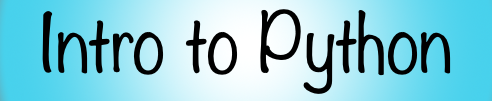Strings¶
In the last section we learned how to do some simple math with numbers
and print the results with the print() function. For example,
print(9 * 4 + 100/25)
40.0
Now we are going to learn about strings. In programming a string is a sequence of characters. Strings in Python are surrounded by either single quotation marks or double quotation marks. Create a new Jupyter Notebook and name it intro_to_strings. Use it to type out the examples which follow. Take the time to play around and create strings different than these as well.
print('Hello World!')
print("Hello World!")
print('How are you doing today?')
print("abcedfg")
print("1")
print('')
print('123456789')
print('123asd')
print("'")
print('"')
print("Python is so cool ! ! ! !")
Hello World!
Hello World!
How are you doing today?
abcedfg
1
123456789
123asd
'
"
Python is so cool ! ! ! !
All the strings were single line strings in that they print over a single line. You can make multiline string in python by using triple quotes like this.
print("""I am a multiline string.
I can be written over multiple lines.
""")
I am a multiline string.
I can be written over multiple lines.
String Concatenation¶
You can concatenate strings which means to simply add strings together. We already know how to add numbers together like this:
5 + 5
10
You can use the + symbol to also add/concatenate strings.
It simply pastes the strings together into one string.
print('My name is ' + 'Chris')
print('c' + 'a' + 't')
print('1' + '2')
My name is Chris
cat
12
Note the difference for example between 5 + 9 and '5' + '9'.
print(5 + 9)
print('5' + '9')
14
59
You can not add a number with a string.
For example you can not do 5 + '5'.
This is because 5 is an integer type and '5' is a string type.
We will learn more about data types later.
For now though, know that Python will raise
errors if you try and add two objects
where one is a number and the other is a string.
5 + '5'
---------------------------------------------------------------------------
TypeError Traceback (most recent call last)
<ipython-input-7-a7b2ce0aab22> in <module>
----> 1 5 + '5'
TypeError: unsupported operand type(s) for +: 'int' and 'str'